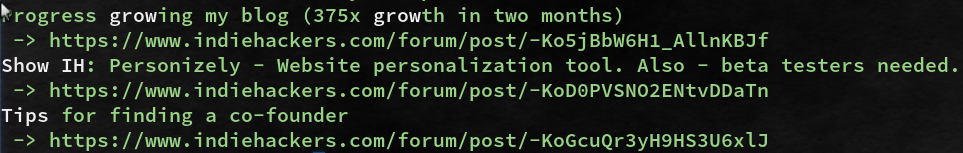Colorize your script output with gsub blocks
Roughly once a month I put Rails aside and write a little script, in Ruby obviously, and when I do that I love using colorize to make my script’s output more fancy.
It’s usage section is full of good examples but there’s one I’m using a lot and it’s missing from the documentation.
That use-case is when I want to highlight a term in a sentence or paragraph before printing it to the terminal.
gsub has little known overloaded options.
It not only accepts a replacement string (most common use for me) but also an emumerator and interesting for us:
A block in which we can apply out colorization: puts "A bold programmer".gsub(/(bold)/) {|m| m.bold }
If you use a regexp for the first argument, make sure to use brackets.
require 'open-uri'
require 'nokogiri'
require 'colorize'
host = 'https://www.indiehackers.com'
forum = Nokogiri::HTML(open(host + '/forum'))
interests = Regexp.new('(Show IH|Tips|grow)', :i)
forum.css('a.thread__details').each do |thread|
title = thread.css('.thread__title').first.inner_text.strip
if title.match(interests)
# gsub with a block to highlight the search term
puts title.gsub(interests) {|m| m.bold }
puts " -> #{host}#{thread['href']}"
end
end